Error: Within Existing Link or Table
When trying to apply a CrossLink into your DM Word report, this error message may occur:
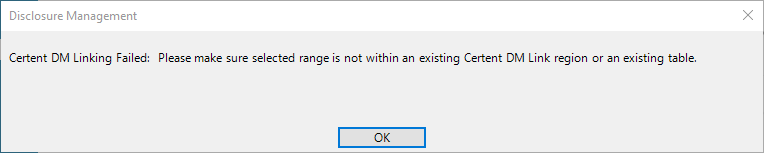
Certent DM Linking Failed: Please make sure selected range is not within an existing Certent DM Link region or an existing table.
New table CrossLinks are inserted at the position of your cursor when you use Apply to Selection.
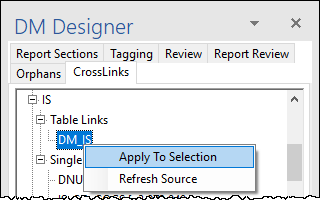
The error message indicates that your cursor may have been within an existing CrossLink or a Word table. CrossLinking within another link or a Word table is not supported.
Please re-position your cursor in the document text, and then try applying the new CrossLink again. It may be helpful to turn on View Gridlines to see the boundaries of existing tables.
Copyright © 2021 Certent
