Scale
Amounts reported in financial statements are often presented with scale (for example, in thousands). However, amounts reported in the XBRLExtensible Business Reporting Language (XBRL) is an XML-based standard for defining and exchanging business and financial performance information. instance document do not use scale. The scale function allows you to use a rounded number in the DM Word report, while recording a non-rounded value of proper magnitude (precise to the digit described by Precision) in the instance document of the filing package. For example, 123 tagged with a scale of thousands is 123000 in the instance document.
Example, Scale in Thousands
Applying a scale of thousands allows a rounded number in the report, with the full value in the instance document.
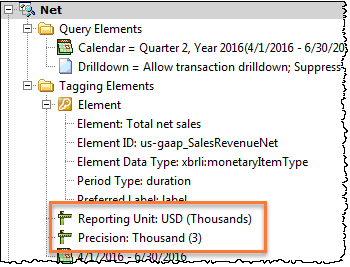
Rounded value shown in source table: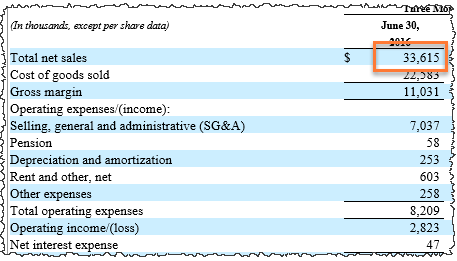
Use the Tagging Details pane to verify the magnitude of the instance document value: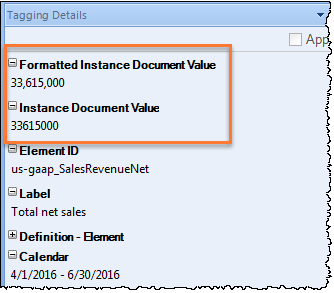
Example, No Scale
With no scale applied, the default scale of “One (no scale)” is used, leading to a mis-match between the source and XBRL output values.
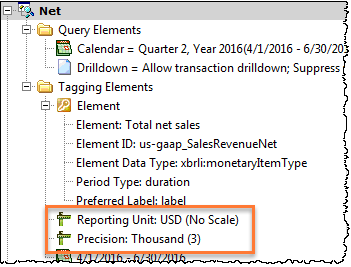
The source table value is in thousands: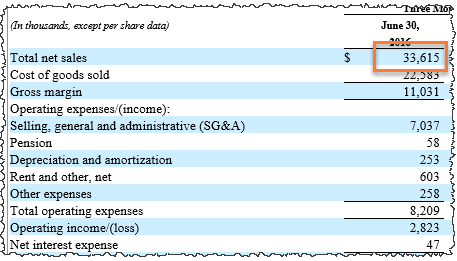
With no scale applied, the instance document value is incorrect: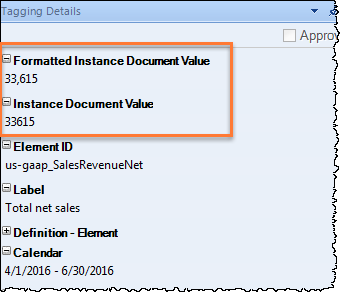
Next: Precision
Copyright © 2021 Certent
