Microsoft Office Customization Installer Error
When launching DM Word, the following error message may show in the Microsoft Office Customization Installer window:
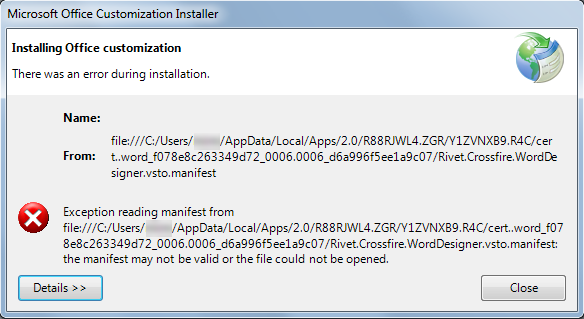
Installing Office customization
There was an error during installation
Exception reading manifest from ... the manifest may not be valid or the file could not be opened.
Uninstall and Reinstall VSTO
To resolve the issue, work with your local IT team to uninstall Visual Studio 2010 Tools for Office Runtime (VSTO), then reinstall VSTO from the link below:
Visual Studio 2010 Tools for Office Runtime download
https://www.microsoft.com/en-us/download/details.aspx?id=48217
For further assistance, Contact Us.
Copyright © 2021 Certent
