Rename Report
On the Projects Page of the Disclosure Management Console (DMC), you can change the name of existing reports using Rename.
Renaming Reports
To change the name of an existing report:
- Click the report cog
 , then Rename.
, then Rename.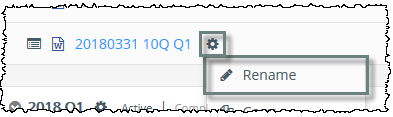
- In the New Name field, enter the new report name.
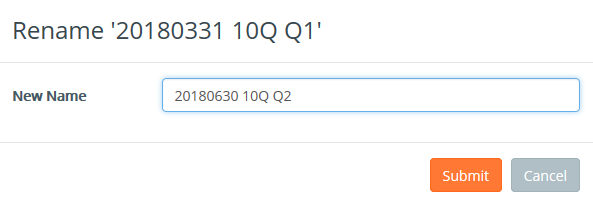
- Report names must be unique within a project, including archived reports from the project
- See Naming Conventions for Projects, Reports, and Groups for more information
- Click Submit.
Report Status
To be renamed, a report must have the status Available. If the report is open, even if not checked out, the following error message appears. Close the report and then retry.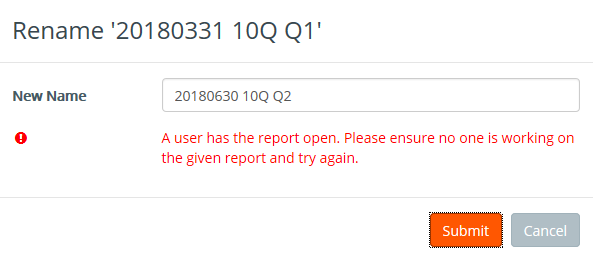
A user has the report open. Please ensure no one is working on the given report and try again.
User Access
The Rename Report function is available to the Reporting Manager.
As a Reporting Manager for your company, you can change the name of reports on the DMC. In this case, I've just copied a project, and so now I'd like to rename the reports within it for the new period. I'll click on the cog or gear icon, then select Rename. Now I'll change the name accordingly. Click Submit. The report must have the status Available in order for you to rename it. If you or another user have the report open on your machine, even if it's not checked out, and you try to rename, you'll receive the following error message. Close the report, and then retry.
Copyright © 2021 Certent
