Nested Table EDGAR Error
Nested tables in HTML cause EDGAR Errors that must be resolved prior to filing; please Contact Us for assistance.
ERR: NESTED_TABLES_NOT_ALLOWED
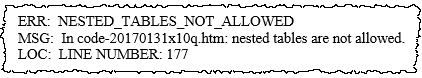
Causes
The nested table error may be caused by:
- Table within a table in Word
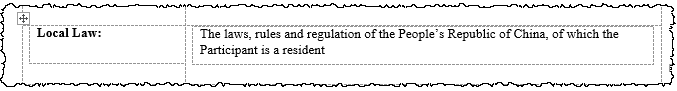
Move the text to the main table, then delete the inside table, or create a new DM Word table to accommodate the structure needed. - Numbered list breaking across pages, with a table in the header or footer
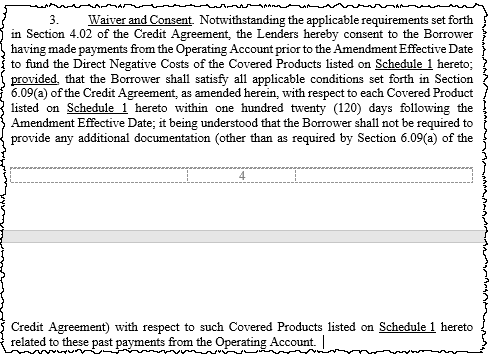
Remove the table from the header or footer, apply Keep Lines Together to the document to prevent a paragraph from breaking over pages, or use Convert Numbers to Text to remove the numbered lists.
Locating the Nested Table
To help identify the nested table in Word, turn on View Gridlines, and use Go To > Tables.
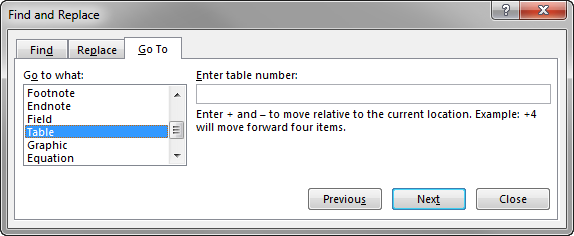
The LOC: LINE NUMBER in the EDGAR error can be used with the HTML to identify where the issue is in the file. Open the HTML file from Filing Wizard or the HTML Preview, then right click and select View Source. Scroll to the specified line number, and look for nearby text. Search for this text in the Word document to help locate the nested table nearby.
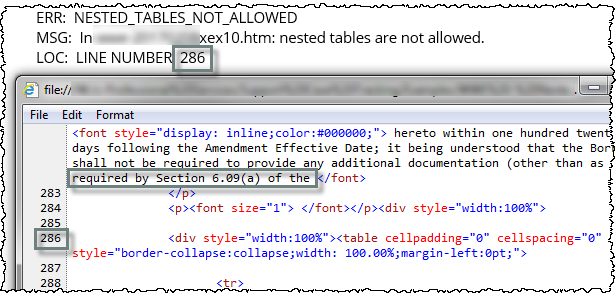
Copyright © 2021 Certent
