Broken Hyperlink
To fix a broken hyperlink that does not go anywhere when you click on it, check for these common causes:
Missing or Deleted Bookmark
The most common cause of a broken hyperlink is a deleted bookmark. To check which bookmark a hyperlink points to, hover over it in the DM Word report. The bookmark name is at the end of the address, after the pound sign (#).
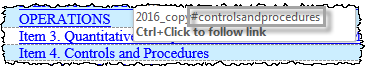
Place your cursor in the title in the Insert a new bookmark with the exact same name, from Insert > Bookmark. For detailed steps, see Table of Contents Hyperlinks.
Hyperlink Dates Don't Match Filing
Hyperlinks for attached exhibits are set up using the ticker symbol, date, and exhibit number. If any of these mis-match what is entered in Filing Wizard to create the test or live filing, the hyperlinks won't work and may cause an EDGARElectronic Data Gathering, Analysis, and Retrieval (EDGAR), is a SEC system used by public companies to transmit filings of annual and quarterly reports and other disclosures. error. See Inconsistent Dates Used in Hyperlink and Unresolved HTML Link Error.
Opening a Hyperlink to Attached Exhibit from Word
Hyperlinks to attached exhibits will only function in HTML/iXBRL, and when the whole filing has been created, including the exhibits. An error message will show: Cannot open the specified file.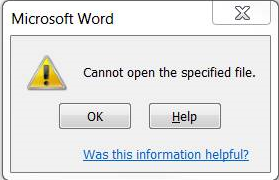
Not Set Up as a Hyperlink
If the destination does not appear when hovering over the hyperlink, it might not be set up as a hyperlink field. Right click on it; if you do not see the Hyperlink options in the menu, the hyperlink needs to be re-created. For detailed steps, see Table of Contents Hyperlinks.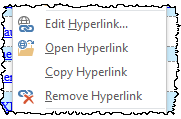
Track Changes On in Hyperlink
Tracked changes on a hyperlink or its table may cause the hyperlink to not work or show as text in the HTML preview. Check out the entire report and accept the related changes, then run the HTML preview again.
Bookmark Name Contains TOC
Hyperlinks will not function if the bookmark includes "TOC," which conflicts with the native Word TOC field. Add a new bookmark with a different name, and then adjust the hyperlinks and PageRefs to point to the new bookmark.
Exhibit Hyperlink Address Contains "https:"
Hyperlinks to external sites other than the SEC and hyperlinks using https:// are not currently allowed in SEC filings. To prevent EDGAR errors, these hyperlinks are stripped and converted to text in the HTML conversion. For sec.gov addresses beginning with https://, edit the hyperlink to point to the http:// address instead. For additional details, see Hyperlink Uses "https:".
Hard Return Within the Text
A hard return within the hyperlink text causes it not to function in HTML. On the Home ribbon, turn on Show Formatting Marks, then verify whether there is a hard return inside the hyperlink. If one is present, replace it with a carriage return (Shift+Enter).
hyperlink doesn't work, hyperlink text
Copyright © 2021 Certent
