Scrub the Report
Scrubbing a new report removes some legacy Word features which may interfere with XBRLExtensible Business Reporting Language (XBRL) is an XML-based standard for defining and exchanging business and financial performance information. or filing. Scrub the Microsoft Word document as part of the Report Setup process for a New Report, before you Format Text in Word and Review HTML.
Please Contact Us if you have any questions before starting this process.
- Click the File ribbon, then select the Info tab
- Click Check for Issues, then Inspect Document
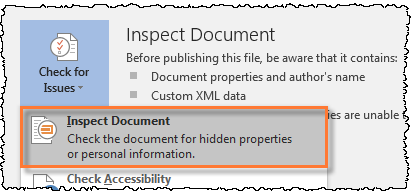
- Click Yes to save your file, if prompted
- In the Document Inspector window, de-select the Headers and Footers box; they should be left in place in the document. Click Inspect
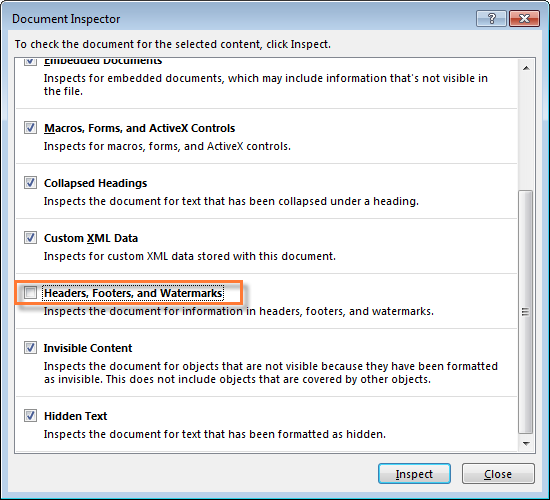
- Review the results. For items that you are not actively using, click Remove All
- For Hidden Text, do not Remove All. Instead, use Find to review where hidden font is used in your report
- Embedded Documents are fixed in the Links to Files steps, below
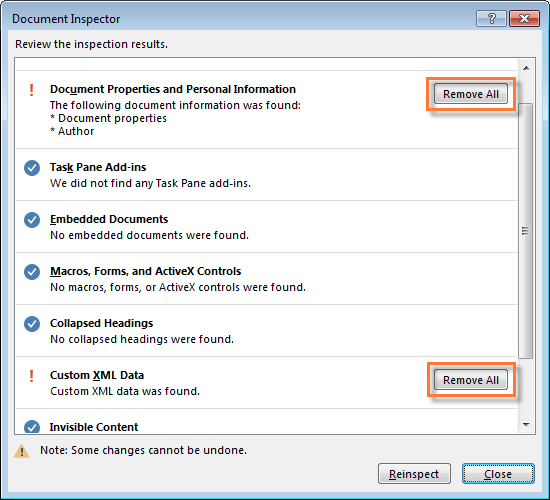
- Close the Document Inspector window
Embedded tables are not supported with EDGARElectronic Data Gathering, Analysis, and Retrieval (EDGAR), is a SEC system used by public companies to transmit filings of annual and quarterly reports and other disclosures.. Replace them with table CrossLinks (See Linking for more information). To break the links:
- Click the File ribbon, then select the Info tab
- On the bottom right of the page, check under Related Documents. If visible, click Edit Links to Files. If not, continue to the next set of steps
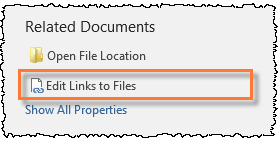
- Use Ctrl + click to multi-select all tables and charts listed, then click Break Link. Click Yes when prompted.
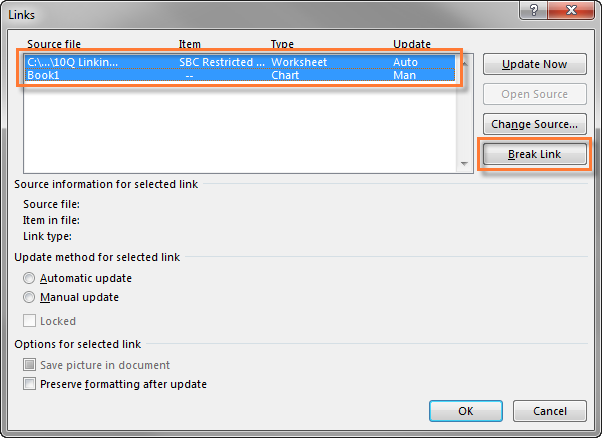
On the Review ribbon, click Accept, then Accept All Changes and Stop Tracking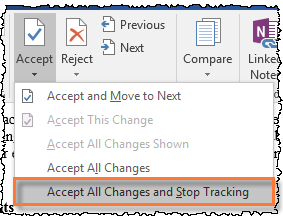
- On the Insert ribbon, click Bookmark
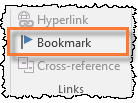
- Select the box for Hidden bookmarks, click each bookmark name, then Delete. (There is no multi-select option)
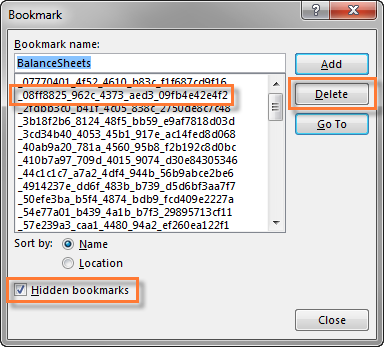
- Press Alt + F9 on your keyboard to toggle on Show Fields
- Press Ctrl + A on your keyboard to select all the document text
- Press Ctrl + Shift + F9 on your keyboard to convert fields to text
- Note: This does not affect fields in the header or footer, or TC and FORMCHECKBOX fields, which must be removed manually.
- Press Alt + F9 on your keyboard to toggle off Show Fields
- Review the Normal style
- Complete the rest of the New Report and Report Setup processes
Do not scrub any report that is already tagged with XBRL. Contact Us for assistance
If you use Microsoft Office 2010 or earlier, access Document Inspector through Trust Center > Privacy Settings > Document Inspector...
A .doc file must be saved as a .docx file before you can use this process
Copyright © 2021 Certent
