Verify System Requirements
To verify your system meets the Installation Requirements, use the following steps. For additional issues, see Installation Troubleshooting.
Operating System, Memory, and Processor
On the Start menu or in Windows Explorer, right click Computer or This PC, then select Properties. Review the Windows edition, Processor, and Installed memory (RAM).
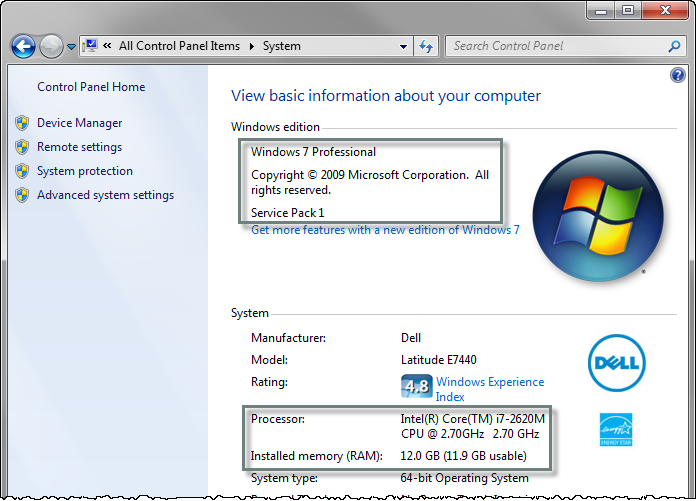
Internet Explorer Version
In Internet Explorer, click the Tools gear icon, then click About Internet Explorer. Verify that the version starts with 11. See Internet Browser Support for additional detail.
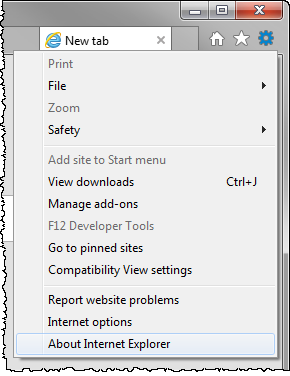
.NET Version and Visual Studio Tools for Office
On the Start menu, click Control Panel, then Programs and Features. Check for the following:
- Microsoft .NET Framework 4.7.2 (Included with Windows 10)
- Microsoft Visual Studio 2010 Tools for Office Runtime (version 10.0.6xxxx)
Microsoft Office Version
Open Word or Excel. On the File tab, click Account. Click About Word and verify the version is 2010, 2013, 2016, or 365. Either 32-bit or 64-bit Office versions may be used.

Copyright © 2021 Certent
