Images
To add a performance graph to your 10-K, we recommend inserting it as an image (see Images).
Images in a Certent DM Word report are automatically attached as graphics when using Filing Wizard. Prior to filing, please review how the images appear in HTML (see Preview HTML).
Insert a Saved Image
To insert a locally-saved image into your report:
- With the entire report checked out, place your cursor in the document text where you would like the image.
- On the Insert ribbon, click Picture.
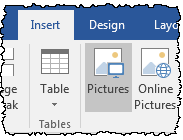
- Navigate to the image, then click Insert.
- Adjust the alignment, as shown below.
- Preview the HTML and verify that the image shows correctly.
Paste an Image from your Clipboard
- With the entire report checked out, copy the image to your clipboard (Copy or Ctrl + C).
- Place your cursor in the document text where you would like the image
- Press Ctrl + V to paste, or on the Home ribbon, click the Paste drop down menu, then in the Paste Options, then click Picture.
- Adjust the alignment as shown below.
- Preview the HTML and verify that the image shows correctly.
Align Images
For the best alignment of images in HTML, use one of these methods:
- Place the image inside a table, and then adjust the table alignment and formatting (See Word Tables).
- Use text alignment to center or left align the image:
- Hover over the image, then click on the Layout Options button at the top right of the image. Click In Line with Text.
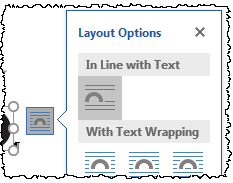
- Hover over the image, then click on the Layout Options button at the top right of the image. Click In Line with Text.
- On the Home ribbon, apply Left or Center alignment. If the alignment is not showing correctly in HTML, verify that there is a hard return above and below the image.
Filing
Although any image file type can be used in a DM Word report, only .jpg and .gif are acceptable graphic file types to file through EDGARElectronic Data Gathering, Analysis, and Retrieval (EDGAR), is a SEC system used by public companies to transmit filings of annual and quarterly reports and other disclosures.. Other image types (.bmp, .png) are automatically converted to .jpg.
Prior to filing, review how the images look in the HTML Preview and in Filing Wizard. Images do not need to be separately attached for filing if they are inserted in the report.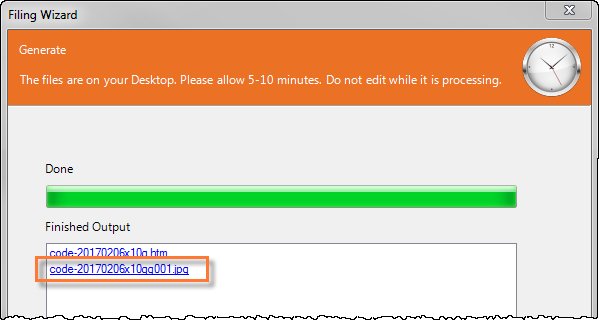
Searchable White Text
In order to comply with SEC regulations regarding searchable text, include the text of the image just below it in 1 pt, white font (see Searchable Text).
To search for graphics in your report, press Ctrl + F to open the find window. Type "^g" and press Enter.
Or, you also use Ctrl + G to open the Go To window. Scroll down and select Graphic, then click Next.
Crop images before bringing them into the report. The native Microsoft Word crop function is not supported in the HTML conversion.
Microsoft Office Charts must be converted to images in order to show in HTML. See Charts for details.
To use Insert > Picture, the entire report must be checked out. If it isn't, this error message appears:
Cannot insert/modify image while Report is not checked out. Please check out the entire Report in order to insert/modify images.
For additional troubleshooting topics, see Image Troubleshooting
Search term: picture, pictures, logo, logo, chart
Copyright © 2021 Certent

