Validator
The validation rules help locate errors, inconsistencies and mistakes made in the process of building the taxonomyDictionary-like XBRL classifications that describe the context of data in financial statements and business documents. and tagging information. Validation is performed as part of premium and platinum XBRLExtensible Business Reporting Language (XBRL) is an XML-based standard for defining and exchanging business and financial performance information. services by your XBRL accountant.
Each warning and error should be reviewed carefully for the specific tagA tag renders a value in XBRL, made up of an element, a calendar, numeric units and a member, if needed. and disclosure; errors may possibly be presented on values that are, in fact, correct. It is also possible for an error to exist that does not result in a validation error or warning.
Detailed tagging information is intended for use only by existing self-service clients.
Prior to filing, ensure that:
- the entire report has been validated, to ensure errors are present across multiple sections
- all errors and warnings have been thoroughly reviewed
- errors and warnings have been cleared wherever possible; some informational items may not be incorrect in the context of the specific disclosure in the report.
- the validator results have been reviewed for All error types (no filter)
Running the Validator
- On the Disclosure Management ribbon, click on the arrow below Validator, then select All Report Sections or Current Report Section. Clicking on the top half of the Validator button will run using your previous selection.
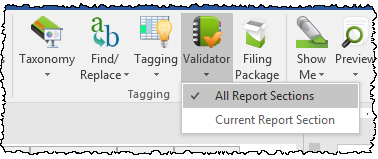
- The Validation (Report) window will display error and warning messages. Red background color signifies errors that are serious and typically must be corrected to file.
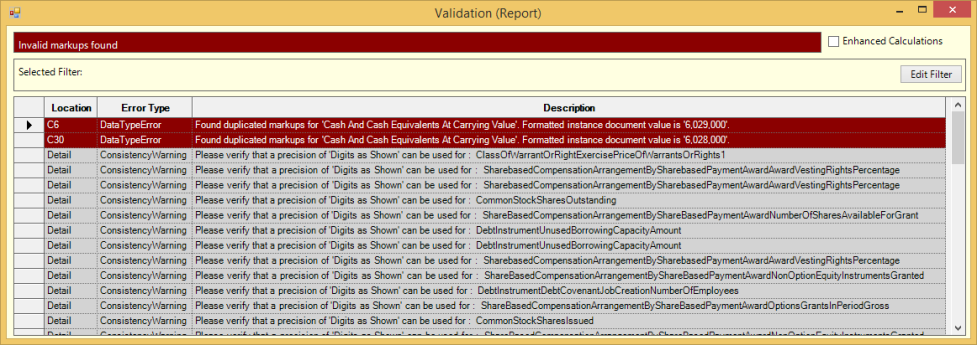
- If there are no issues, “All markups are valid” shows at the top of the window.
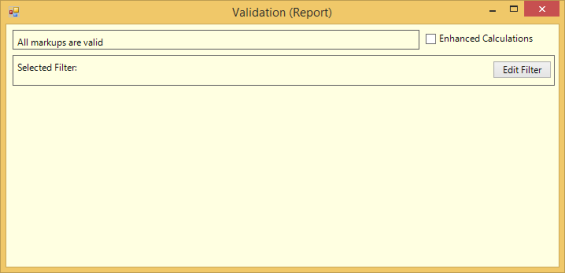
- Click Edit Filter to narrow the results by error type.
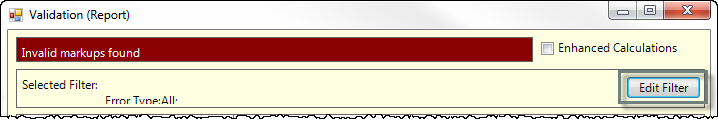
- Select the boxes for the error types to show, then click Filter.
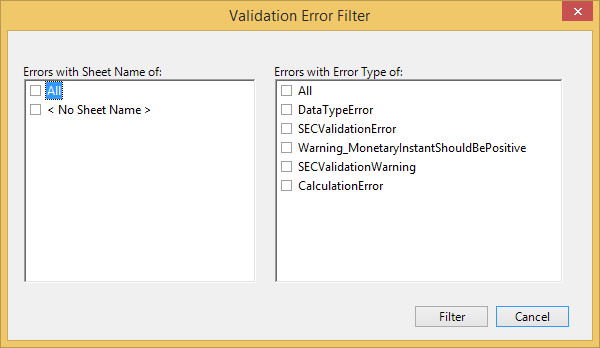
- In the filtered results or in all results, double-click the arrow to the left of each row to move to the location of the tag in the report, if it has a specific location.
- After making corrections where appropriate, re-run the validator to verify errors are no longer present (if appropriate).
Error Types
- Data Type Error
- ExtendedElementMonetaryNA
- InvalidDataError
- DimensionError
- ConsistencyWarning
- SECValidationError
- SECValidationWarning
- SECValidationWarning_LC3 (see LC3 Warning)*
- Warning_MonetaryInstantShouldBePositive (see Monetary Instant Should Be Positive)*
- Warning_NegativeShouldBePositive
- SharesAmountWarning
- AlternateValue
- Calculation Inconsistencies
- CalculationWeightWarning
Copyright © 2021 Certent
